Transform Your Procedures With The #1 SOP Management System
The Future of SOP Management:
Explore SOPHIA




Why SOPHIA?
SOPHIA bridges the gap between high-level planning and day-to-day operations by detailing key processes, ensuring consistent implementation. It provides real-time insights into areas where change isn't followed, empowering organisations to drive successful transformation and maintain control at every level.


Key Features of SOPHIA
Discover how SOPHIA streamlines operations, boosts efficiency, and ensures consistent processes across your organisation with powerful, user-friendly features designed to support growth and compliance
Activity Monitoring
Track activity and review dates via fully integrated interactive dashboards.


AI built-in
You can use AI to generate step by step SOPs within SOPHIA from your existing documentation.
Dynamic Management
Access and manage SOPs, checklists, and policies interactively. SOPHIA supports single sign-on and MFA.


Version Control
Easily create, edit, and update processes with history tracking and review reminders.


Policy Compliance
Store, update, and link policies to processes to support internal and regulatory adherence.
Best Practice Templates
Download anonymised SOPs and from other organisations with the ‘Global Library’.
Bulk Upload of Users and Documents
Upload your existing SOPs and policies in bulk as well as bulk adding users.
Include attachments and other resources
Incorporate files, screenshots, videos, audio and quizzes into process documentation.
Auto-generated process maps
SOPHIA auto generates visual maps from SOPs.
Transform Your Processes with the
#1 Workflow Management Platform
The Future of Workflow Management:
The Future of Workflow Management:
The Future of Workflow Management:
Explore SOPHIA
Explore SOPHIA






Join the community Today
Got questions? Let’s get you moving.
Join the community Today
Got questions? Let’s get you moving.





Why SOPHIA?
Why SOPHIA?
Why SOPHIA?
SOPHIA is designed to bridge the gap between C-Suite/high level planning and the day-to-day activities of team members that ultimately determine success.
By identifying key processes (e.g. based on cost, risk) and detailing them within SOPHIA, an organisation can have far greater confidence in workflows being understood and consistently followed.
SOPHIA is designed to bridge the gap between C-Suite/high level planning and the day-to-day activities of team members that ultimately determine success.
By identifying key processes (e.g. based on cost, risk) and detailing them within SOPHIA, an organisation can have far greater confidence in workflows being understood and consistently followed.
SOPHIA is designed to bridge the gap between C-Suite/high level planning and the day-to-day activities of team members that ultimately determine success.
By identifying key processes (e.g. based on cost, risk) and detailing them within SOPHIA, an organisation can have far greater confidence in workflows being understood and consistently followed.
Key Features of SOPHIA
Discover how SOPHIA streamlines operations, boosts efficiency, and ensures consistent workflows across your organisation with powerful, user-friendly features designed to support growth and compliance
Activity monitoring
Track activity and review dates via fully integrated interactive dashboards.

Version control
Easily create, edit, and update workflows with history tracking and review reminders.
AI built-in
AI generates step by step workflows from your existing documentation.
Dynamic management
Access and manage workflows, checklists, and policies interactively. SOPHIA supports single sign-on and MFA.

Policy compliance
Store, update, and link policies to workflows to support internal and regulatory adherence.
Bulk upload of users and documents
Upload your existing workflows and policies in bulk as well as bulk adding users.
Include attachments and other resources
Incorporate files, screenshots, videos, audio and quizzes into workflow documentation.
Best practice templates
Download anonymised workflows and from other organisations with the ‘Global Library’.
Auto-generated process maps
SOPHIA auto generates visual maps from workflows.
User Types
With three targeted user types—Team Lead, Team Member, and Overview—our platform ensures that every role in your organisation gets the ideal access to succeed.
With three targeted user types—Team Lead, Team Member, and Overview—our platform ensures that every role in your organisation gets the ideal access to succeed.
With three targeted user types—Team Lead, Team Member, and Overview—our platform ensures that every role in your organisation gets the ideal access to succeed.
User Types
With three targeted user types—Team Lead, Team Member, and Overview—our platform ensures that every role in your organisation gets the ideal access to succeed.


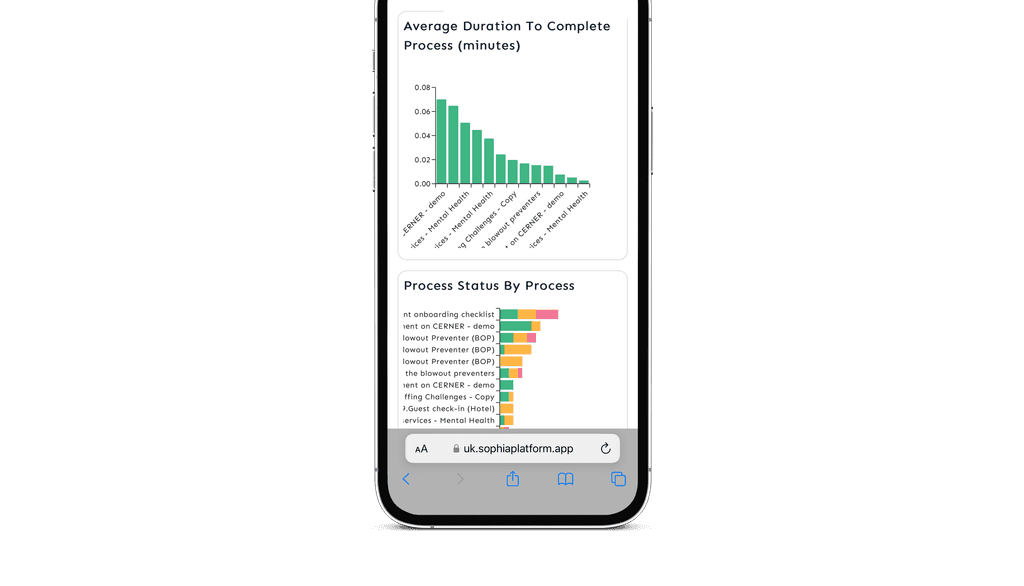
Overview User
Overview User
Overview User
Provides a high-level overview of workflow usage and staff performance. As an Overview User, you can access reports and interactive dashboards to monitor real-time progress and make data-driven decisions.
Provides a high-level overview of workflow usage and staff performance. As an Overview User, you can access reports and interactive dashboards to monitor real-time progress and make data-driven decisions.
Provides a high-level overview of workflow usage and staff performance. As an Overview User, you can access reports and interactive dashboards to monitor real-time progress and make data-driven decisions.




Team Lead
Team Lead
Team Lead
Team Lead
For team managers and workflow authors, Team Lead allows you to manage teams, edit and publish workflows, checklists, policies, guideline, forms, frameworks, and more.
For team managers and workflow authors, Team Lead allows you to manage teams, edit and publish workflows, checklists, policies, guideline, forms, frameworks, and more.
For team managers and workflow authors, Team Lead allows you to manage teams, edit and publish workflows, checklists, policies, guideline, forms, frameworks, and more.
For team managers and workflow authors, Team Lead allows you to manage teams, edit and publish workflows, checklists, policies, guideline, forms, frameworks, and more.






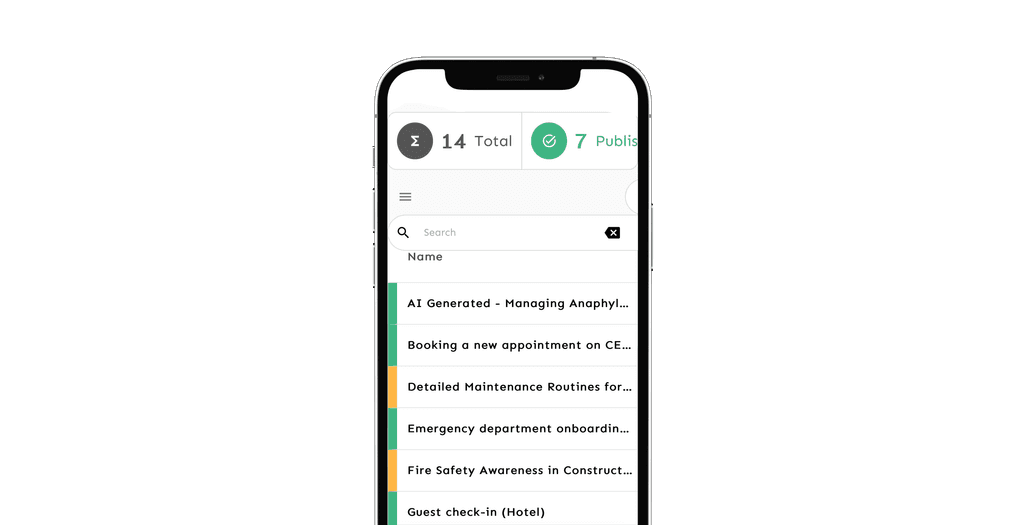


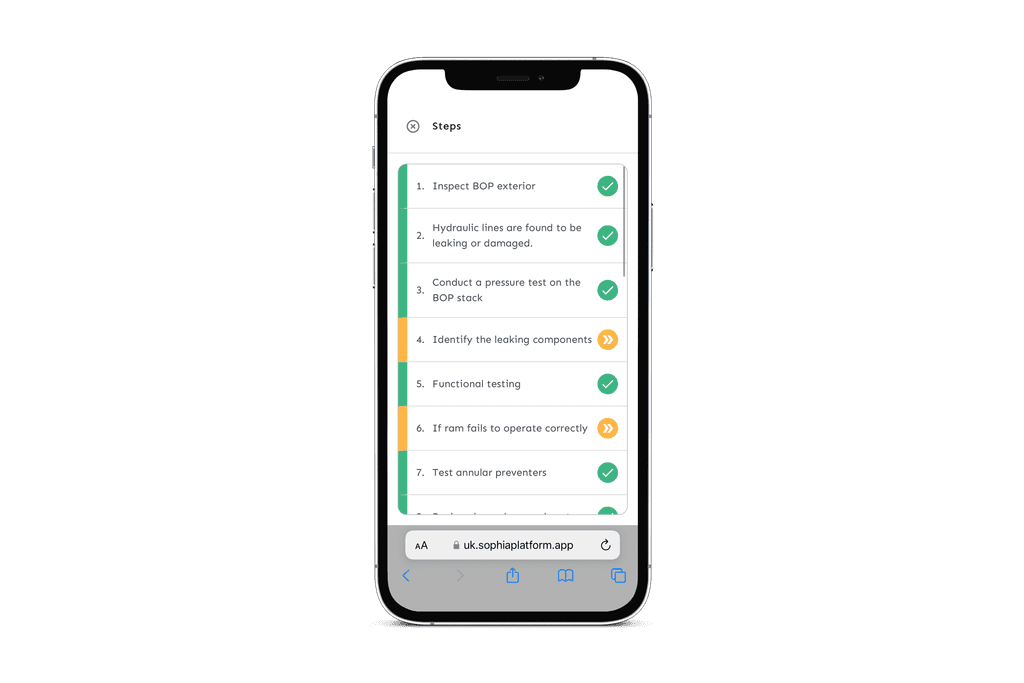
Team Member
Team Member
For on-the-ground staff, the Team Member user enables you to view all workflows, checklists, and policies that are essential for day-to-day tasks.
Easily continue workflows left in progress on SOPHIA and connect with workflow experts for any questions, comments or suggestions related to the content of the workflow or policy.




Transform your operations with us
Discover how SOPHIA can help you streamline workflows and drive efficiency. Get in touch to explore how we can support your growth and success.





